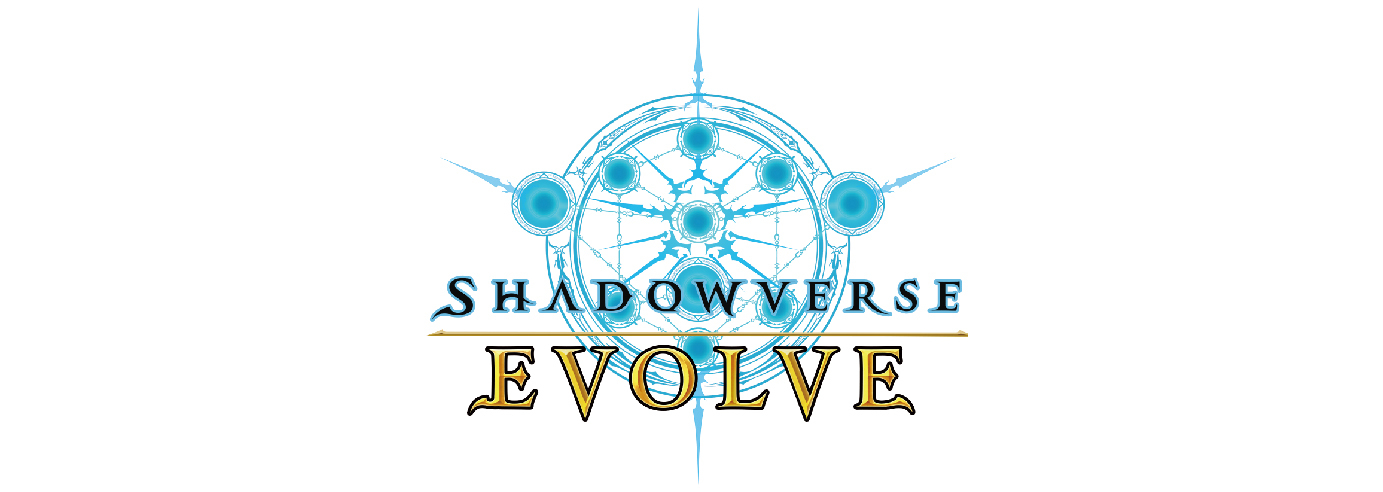[VGE-DZ-BT06] Cardfight!! Vanguard Booster Pack 06: Generation Dragenesis

Interdimensional Dragon, Chronoscommand Dragon
G Unit
Dark States
Gear Dragon
Gear Chronicle
Grade 4
Power 15000+
Critical 1
Shield
Triple Drive
(This card cannot be in your main deck)
[Stride]-Stride Step-[COST][Choose one or more cards from hand with the sum of their grades being 3 or greater, and discard them], and [Stride] this card on your (VC) from face down. (When you stride, your original vanguard becomes a heart card, and this unit gets that card's [Power] and card name. At the end of the turn, return this unit face up)
[ACT](VC)[1/turn][Generation Break 3]:[COST][Counter-Blast 1], your opponent puts all of their rear-guards on the bottom of the deck in any order, you choose one of your rear-guards, and it gets "[AUTO](RC):At the end of the battle this unit attacked, put this unit on the bottom of the deck, search your deck for up to one unit card with grade +1 of this card, call it to (RC), and that unit gets [Power] +5000 until end of turn for each face up "Interdimensional Dragon, Chronoscommand Dragon" in your G zone. Shuffle the deck." until end of turn.
[Stride]-Stride Step-[COST][Choose one or more cards from hand with the sum of their grades being 3 or greater, and discard them], and [Stride] this card on your (VC) from face down. (When you stride, your original vanguard becomes a heart card, and this unit gets that card's [Power] and card name. At the end of the turn, return this unit face up)
[ACT](VC)[1/turn][Generation Break 3]:[COST][Counter-Blast 1], your opponent puts all of their rear-guards on the bottom of the deck in any order, you choose one of your rear-guards, and it gets "[AUTO](RC):At the end of the battle this unit attacked, put this unit on the bottom of the deck, search your deck for up to one unit card with grade +1 of this card, call it to (RC), and that unit gets [Power] +5000 until end of turn for each face up "Interdimensional Dragon, Chronoscommand Dragon" in your G zone. Shuffle the deck." until end of turn.
The dragon crowned with time is said to have abandoned everything in the crevasses of space and time.
Standard
DZ-BT06/005EN
RRR
illust:DaisukeIzuka icon:MAMEX
Found in the following Products
| 02-28-2025 | [VGE-DZ-BT06] Cardfight!! Vanguard Booster Pack 06: Generation Dragenesis | Card List Product Page |
[Interdimensional Dragon, Chronoscommand Dragon] is used in the follow Deck Recipes
| Chronoscommand Dragon |
Q&A containing [Interdimensional Dragon, Chronoscommand Dragon] [13 results]
-
Q10979(12-05-2024)
What is G UnitIt is a special card that can be placed in the G zone as a G deck, separate from the main deck and ride deck, with a quantity of 0 to 16 cards. -
Q10978(12-05-2024)
What is a G Zone, G Deck?The G zone is the area where you place your G deck at the start of the game.
The G deck is a deck consisting of 0 to 16 G units, which are cards that cannot be put in the main deck or ride deck. The cards in the G deck are placed face-down in the G zone.
The G deck can also contain fewer than 16 cards, such as 12 G units. -
Q10976(12-05-2024)
What is [Stride]?"[Stride]" is an action that allows you to become a G unit during the "Stride Step" in the "Ride Phase" by paying a cost.
Specifically, if both players' vanguards are grade 3 or greater, or if your vanguard's grade is 3 or greater at the beginning of your turn, you can choose one or more cards from your hand with a total grade of 3 or greater, discard them, and place a face-down "Interdimensional Dragon, Chronoscommand Dragon (DZ-BT06/005EN)" from your G zone onto the vanguard circle ([Stride]).
Also, the G unit is placed face-up in the G zone at the end of that turn's "End Phase." -
Q10975(12-05-2024)
If a G unit [Stride]s, what happens to the originally placed vanguard?The originally placed vanguard becomes a heart card and is placed on the vanguard circle.
However, a heart card is not a unit. Abilities that are effective for units cannot be played.
Also, it is not in the soul.
The vanguard that became a heart card becomes the vanguard again after the G unit is placed in the G zone. -
Q10974(12-05-2024)
Can you [Stride] a face-up G unit from your G zone?No, you cannot.
You can place ([Stride]) a face-down G unit from the G zone onto the vanguard circle. -
Q10973(12-05-2024)
When both players' vanguards are grade 2, if I ride to grade 3 in my ride phase, can I [Stride] in the "Stride Step" of that same turn?No, you cannot.
In your described situation, both players' vanguards are not grade 3 or greater, and your own vanguard's grade is not grade 3 or greater at the beginning of your turn, so you cannot [Stride]. -
Q10972(12-05-2024)
When your vanguard is grade 2, and your opponent's vanguard is grade 3, if you ride to grade 3 in your ride phase, can you [Stride] in the "Stride Step" of that same turn?Yes, you can.
In your described situation, both players' vanguards are grade 3 or greater, so you can [Stride]. -
Q10950(12-05-2024)
This is a situation where I [Stride] from "Chronojet Dragon (D-SS03/001EN)" to "Interdimensional Dragon, Chronoscommand Dragon (DZ-BT06/005EN)."
What happens to the card name of that "Interdimensional Dragon, Chronoscommand Dragon (DZ-BT06/005EN)"?The card name has two names: "Interdimensional Dragon, Chronoscommand Dragon" and "Chronojet Dragon."
The card name of the heart card is added to the G unit. -
Q10949(12-05-2024)
This is a situation where a fighter who has the "Chronojet Dragon" crest [Stride] from "Chronojet Dragon (D-SS03/001EN)" to "Interdimensional Dragon, Chronoscommand Dragon (DZ-BT06/005EN)."
What is the power of that "Interdimensional Dragon, Chronoscommand Dragon (DZ-BT06/005EN)"?If no other modifications are applied, the power is 28000.
The power of the heart card is added to the G unit.
In your described situation, due to the crest's continuous ability "The original Power of your grade 3 including 'Chronojet' becomes 13000," the power of the heart card "Chronojet Dragon (D-SS03/001EN)" becomes 13000 and is added to the 15000 power of "Interdimensional Dragon, Chronoscommand Dragon (DZ-BT06/005EN)." -
Q10948(12-05-2024)
This is a situation where the effect "your opponent puts all of their rear-guards on the bottom of the deck in any order" of this card's ACT ability cannot be executed because your opponent has no rear-guards. Even in that case, can you play this ACT ability?Yes, you can.
Also, the effects of an ability are executed as much as possible.
Therefore, even if the effect "your opponent puts all of their rear-guards on the bottom of the deck in any order" cannot be executed, you can still execute the effects from "You choose one of your rear-guards" onwards, regardless.
This is also the case even if the effect "You choose one of your rear-guards" cannot be executed. You can still execute the effect "Your opponent puts all of their rear-guards at the bottom of their deck in any order they choose." -
Q10947(12-05-2024)
This is a situation where you chose "Upstream Dragon (D-SS03/006EN)" with the effect "you choose one of your rear-guards" of this card's ACT ability and gave it an AUTO ability.
At the end of the battle of that "Upstream Dragon (D-SS03/006EN)," can you first pay the cost and resolve "Upstream Dragon (D-SS03/006EN)'s" AUTO ability and execute the effect "search your deck for up to one grade 1 card, call it to a back row (RC), and shuffle your deck", and then resolve the AUTO ability granted by this card's ACT ability and call a grade 3?Yes, if you resolve the AUTO abilities in the order you provided, you can call one grade 1 card and one grade 3 card from your deck.
The process "put this unit on the bottom of the deck" of the AUTO ability granted by this card's ACT ability is not a cost, so even if "Upstream Dragon (D-SS03/006EN)" is no longer on the rear-guard circle due to being used as the cost of "Upstream Dragon (D-SS03/006EN)'s" AUTO ability, the subsequent effect "search your deck for up to one unit card with grade +1 of this card, call it to (RC) ~" is still resolved.
However, the process of first resolving the AUTO ability granted by this card's ACT ability and calling a grade 3, and then paying the cost and resolving "Upstream Dragon (D-SS03/006EN)'s" AUTO ability to call a grade 1, cannot be done because you cannot pay the cost of "Upstream Dragon (D-SS03/006EN)'s" AUTO ability. -
Q10946(12-05-2024)
You placed a grade 3 unit at the bottom of your deck with the effect "put this unit on the bottom of the deck".
How is the effect "search your deck for up to one unit card with grade +1 of this card, call it to (RC)" executed?It is executed as normal.
Therefore, with the effect "search your deck for up to one unit card with grade +1 of this card, call it to (RC)," you can search for and call a grade 4 card.
Also, because this effect is indicated by "up to ~," you can specify 0 cards and choose not to search for and call a grade 4 card.
In either of the above cases, the effect "shuffle the deck" is still executed. -
Q9726(04-19-2024)
When searching for a card in the deck, what should I do if there are no cards in the deck that match the criteria or if the desired card cannot be found?When searching for cards in a hidden zone such as the deck, it is possible to choose not to retrieve any card, regardless of whether an applicable card is actually present. In this case, proceed directly with the subsequent instructions as indicated.